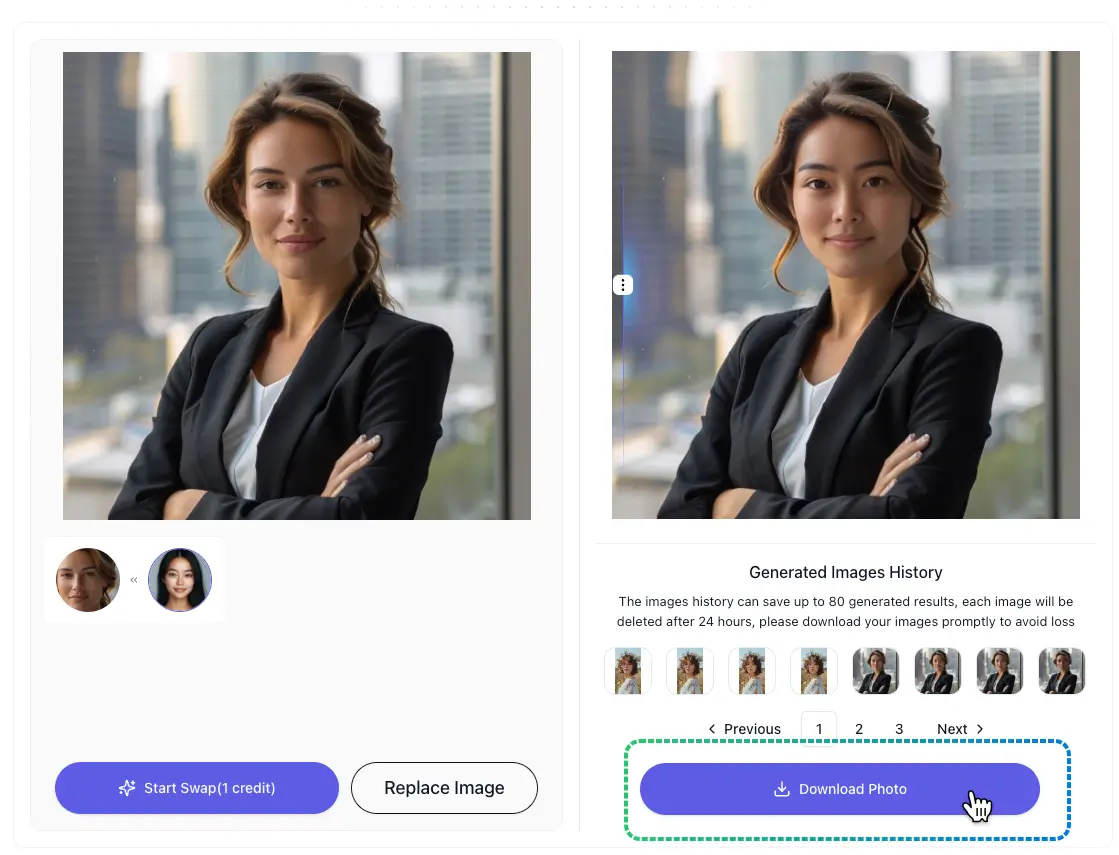How to Change Faces with AI
Last updated: Dec 6, 2024
1. Upload the Target Photo
Select your favorite character and scene, which may include multiple faces, and AI will automatically detect the facial areas.
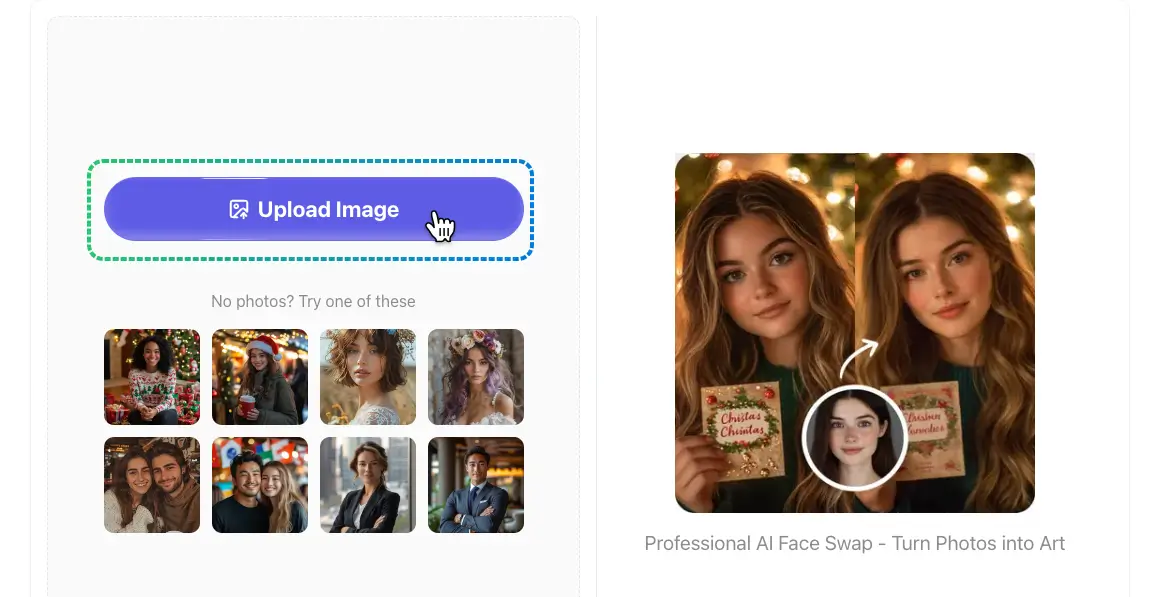
2. Uploading a new face
The new faces will replace the faces in the target image, and when the image has many faces, you need to manually select which face to replace.
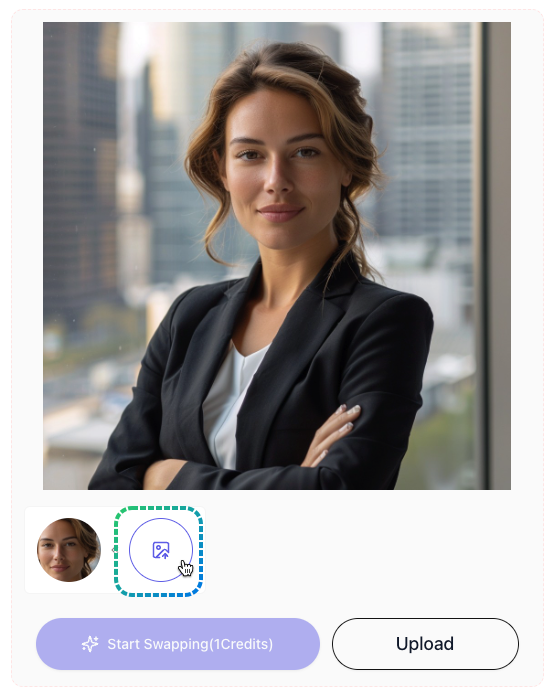
3. Preview and download images
The images can be downloaded after the image is generated, and automatically deleted after 24 hours for privacy.