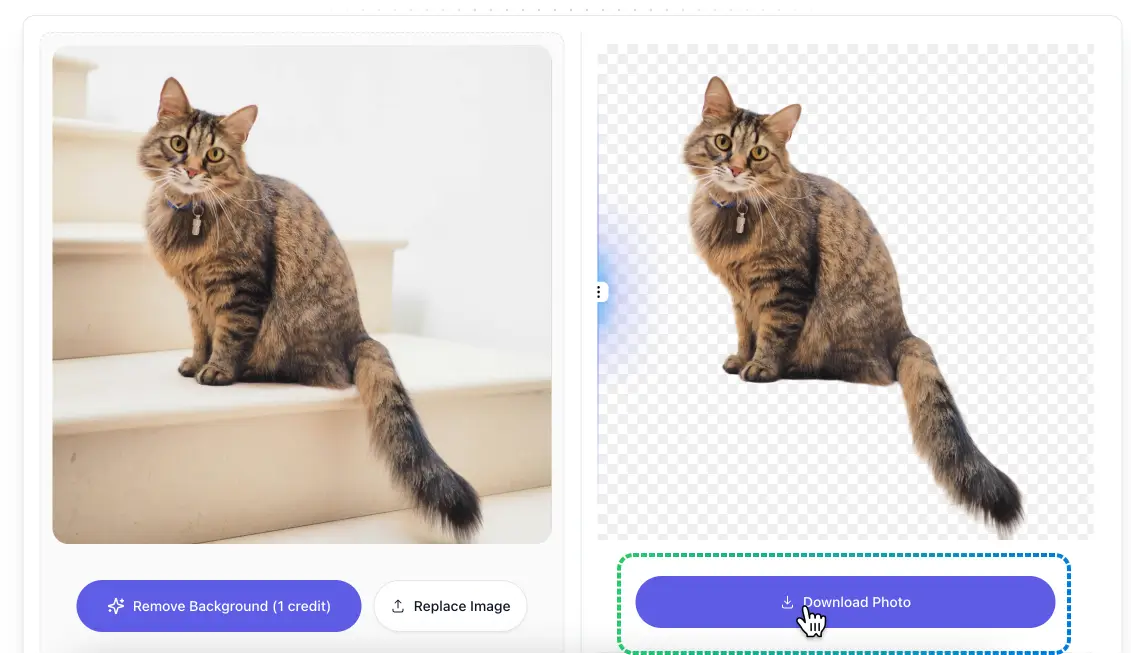How to Remove Background with AI
Last updated: Dec 6, 2024
1. Upload Image
Click the button on the page to upload the image file to process.
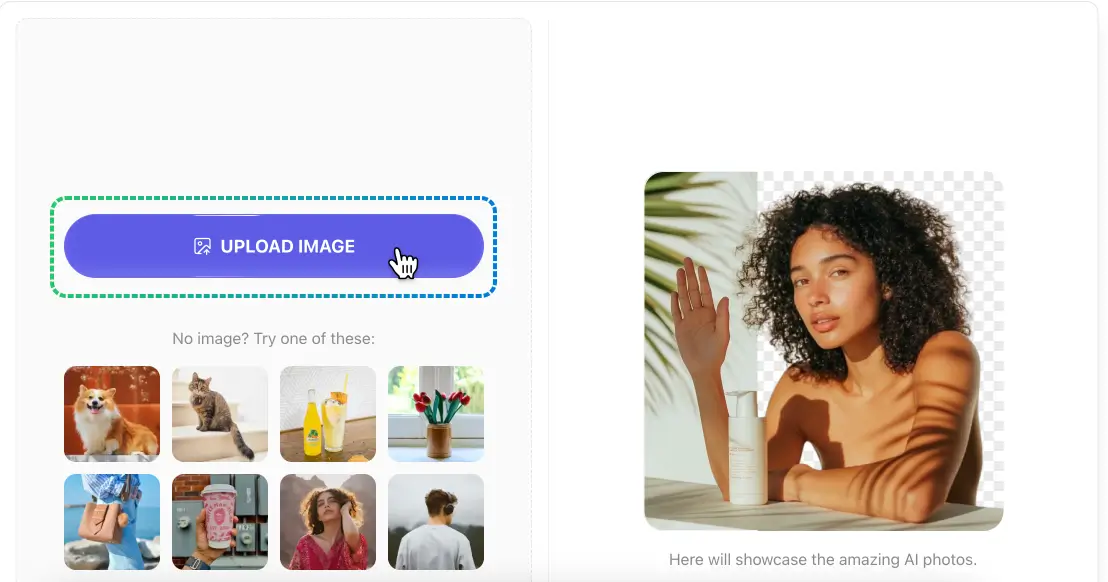
2. Click the Remove Background Button
After clicking the button, you just need to wait a few seconds.
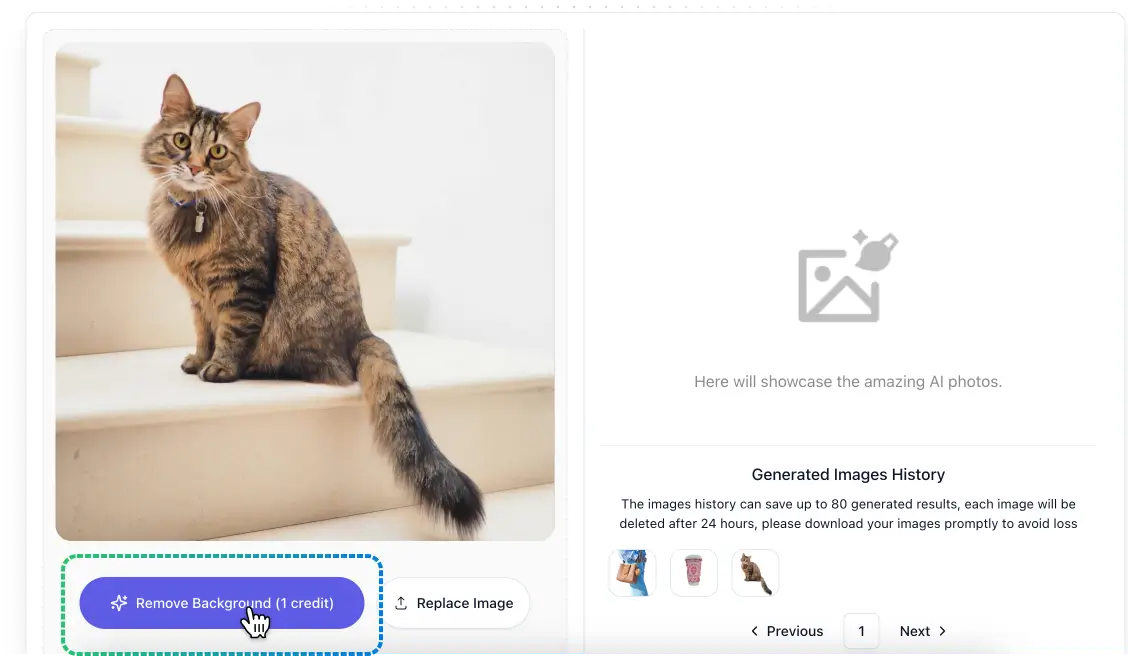
3. Preview and Download Images
If you're satisfied, click the Download button. Uploaded and generated images will be deleted within 24 hours.